“Can you recommend a best video converter for Samsung Smart TV/LED TV/LCDTV? I have many movies like MKV, AVI, WMV, MTS that can’t be played by Samsung TV via USB, so I need to convert videos to Samsung Smart TV compatible format, can you help? It will be better if the software supports 3D conversion.”
If you have got a Samsung HDTV, you may want to watch movies on Samsung TV. But, as we know many movies are in different video formats and codecs, like MKV, AVI, WMV, MOV, MTS, etc. Most formats and codecs are not well for Samsung TV to playback. From Samsung TV official website we know that Samsung Smart TV/LDC TV/LED TV best supported format is H.264 codec MP4 format, with this format you can play any videos on Samsung TV smoothly.
For these unsupported video formats, or can’t be well played videos, you can use this best video converter for Samsung TV to convert to best format, like MP4 format, and then you can transfer to USB for Samsung TV to playback, or you can choose to put on other playable devices.
This Samsung TV converter features the ability to convert all unprotected videos and DRM protected videos, for example, you can convert MKV, AVI, WMV, MOV, MTS, AVCHD, M2TS, TiVo, FLV videos, as well as DRM protected iTunes M4V movies, iTunes TV shows, Amazon movies, etc. 3D conversion is also supported. With it, you can also free download online website videos, like YouTube videos. It will also rip DVD to common videos or burn videos to DVD disc and ISO files for playback or backup.
Here is the main interface of the video converter for Samsung Smart TV.

MP4 format is recommended to choose, this Samsung TV converter can run at up to 30X faster when output MP4 format. NVIDIA CUDA and AMD APP acceleration technology is adopted, which can save you much time.
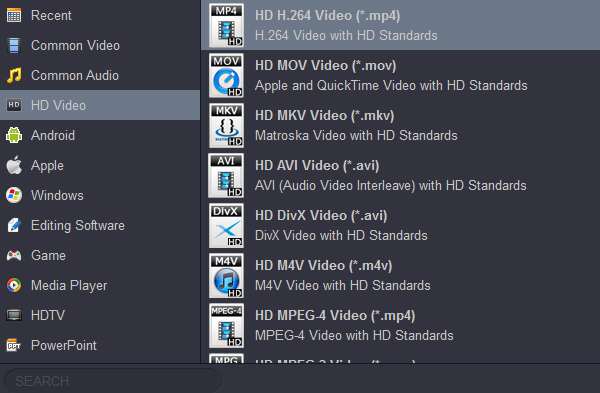
You can customize the output parameters, such as resolution, bitrate, etc.
This Samsung Smart TV converter has some easy to use edit features, you can trim, crop, add watermark, adjust effect, add subtitle, change language, etc.

Now please free download this best video converter for Samsung Smart TV and take a try, hope it can help you.


