Have you ever wanted to watch movies of MKV format on Panasonic LED/LCD/3D TV, but only find that Panasonic LED/LCD/3D TV can not play MKV? What can you do to solve the problem? Don’t worry, in this article you will learn how to play MKV on Panasonic LED/LCD/3D TV through USB.
After careful analysis, you will find that the problem lies in MKV. Therefore, we should begin to solve the problem of MKV. MKV is a container format; a kind of Matroska media files, Matroska is a new multimedia package format, also known as multi-media containers. It can be a variety of encoded video and more than 16 different formats of audio and subtitle streams in different languages package them into a Matroska Media files. From Panasonic official website you will know that Panasonic LED/LCD/3D TV can’t play all MKV formats. If your TV can’t read MKV files, you will need MKV to TV Converter to convert MKV files to Panasonic TV supported video format. MP4 is your best choice.
How to convert MKV to Panasonic LED/LCD/3D TV? How to play MKV on Panasonic LED/LCD/3D TV via USB?
Step 1: Install and run Panasonic TV Video Converter (or Mac Version) to convert MKV to play on Panasonic LED/LCD/3D TV, add MKV files into this software.

Step 2: Choose Panasonic TV/LED TV/LCD TV best video format. Click “Output Format”, choose “Format> MP4″.
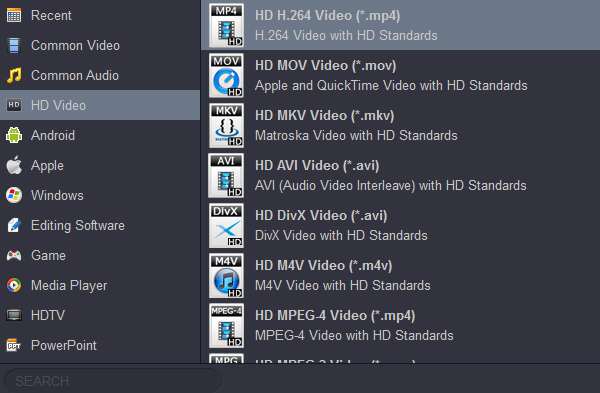
Step 3: Click “Settings”, you can set the video and audio parameter as below. When the settings are done, click “Ok” button.

Step 4: Click “Convert” button to start MKV to Panasonic TV/LED TV/LCD TV MP4 conversion.
After conversion, open files and get the converted MP4 movies. Copy them to your USB Flash Drive. Insert the USB to TV USB port, now, you can watch MKV movies on Panasonic TV/LED TV/LCD TV in best MP4 format.
Supported Panasonic TV including:
Class VT60 Series Full HD Plasma TV
SMART VIERA Class E60 Series LED TV
Class EM60 Series Slim LED TV
Class B6 Series Direct LED HDTV
Class XM6 Series Slim LED HDTV
Class ZT60 Series Full HD Plasma TV
Class SMART VIERA WT60 Series LED TV
Class SMART VIERA DT60 Series LED TV
Class ST60 Series Full HD Plasma TV
Class ST60 Series Full HD Plasma TV
Class ET60 Series Full HD LED TV
Class S60 Series Full HD Plasma TV
Class GT50 Series Full HD 3D Plasma HDTV
…


