With the exception of other 2019 Smart TVs, the Sony Bravia A8G outperforms every other TV we’ve tested. It delivers perfect black levels, wide viewing angles, accurate color and a great bright-room picture. Its unique stand-less design is almost all picture when seen from the front. The TV’s screen is bigger and bigger, The way we watch the film is more and more. We can watch Blu-ray and DVD on our TV via player, we can play hot movies on Sony TV via Apps. The A8G ‘s Amazon and Netflix apps support both 4K and HDR. Google Play Movies and TV has 4K support, there’s an UltraFlix app with some niche 4K content and, of course, 4K support on the YouTube app.

Can we play 4K H.265/HEVC movies on Sony TV via USB flash drive?
When you got a Smart TV, you can have great fun with it. It’s a common way to play videos on Sony 4K OLED TV or LED Samrt TV through USB external drive. However, you may find that Sony TV doesn’t support H.265/HEVC movies via USB port. If you have a collection of 4K H.265/HEVC movies , it should be converted to Sony TV more regular file format like H.264 MP4. In this case, Acrok Video Converter Ultimate (Windows Version | Mac Version) comes out to help you complete the task. This program is not only an easy-to-use video converter, but also an professional player and editor. With it, you can effortlessly convert every video format to or from H.265/HEVC video files rapidly in zero quality loss. That means, you can encode any H.265/HEVC files to H.264, a more friendly format for Sony OLED 4K TV and LED Smart TV effortlessly. Download and follow the step on how to do it.
Free download H.265/HEVC Converter for Sony TV
Can’t play purchased iTunes M4V movies on Sony TV? Our iTunes Media Converter can help you remove DRM protection from iTunes movis and convert M4V to H.264 for playing on Sony Android TV, Smart TV, OLED TV, LED TV, 4K TV. What’s the next? Hurry to get this iTunes to Sony TV Converter via 30% Coupon Code.
What formats and codecs can play on Sony TV via USB flash drive?
USB drive format support: FAT16/FAT32/exFAT/NTFS
USB playback codecs: MPEG1: MPEG1/MPEG2PS: MPEG2/MPEG2TS (HDV, AVCHD): MPEG2; AVC/MP4 (XAVC S): AVC, MPEG4; HEVC/AVI: Xvid ; Motion Jpeg/ASF(WMV): VC1/MOV: AVC, MPEG4, Motion Jpeg/MKV: Xvid, AVC, MPEG4, VP8; HEVC/WEBM: VP8/3GPP: MPEG4, AVC/MP3/ASF(WMA)/WAV/MP4AAC/FLAC/JPEG
How to convert H.265/HEVC to Sony 4K OLED TV, LED Smart TV supported format?
Step 1. Load H.265/HEVC movies
Launch the best 4K Video Converter then click “Add files” and load your downloaded H.265/HEVC movies. Or directly drag and drip your H.265/HEVC source to the software.

Step 2. Choose output format
Hit the Format box and select HDTV > Sony HDTV Video(*.mp4) on the dropdown menu as output format. Besides, you can also choose HD MP4 Video (*.mp4) at “HD Video” category as output.
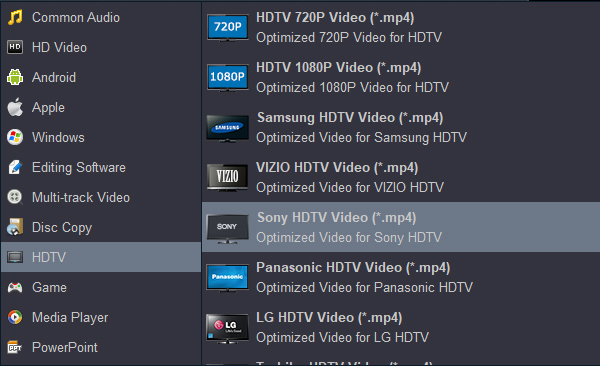
Step 3. Set Video Resolution
Click “Settings” button, you can adjust video and audio settings, including codec, aspect ratio, bit rate, frame rate, sample rate, and audio channel. To convert H.265/HEVC to 1080p, do remember adjusting video size to 1920*1080. That is the exact 1080p.
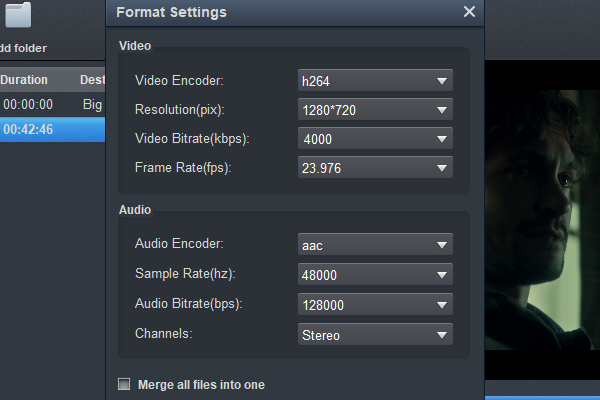
Step 4. Start 4K conversion
Click the convert button, the H.265 Video Converter will start converting H.265/HEVC videos for playing with Sony 4K OLED TV and LED Smart TV. Once the conversion is finished, you can click “Open” button to get the output files effortlessly. Transfer the covnerted movies to your USB Flash drive then Inserting your USB Flash drive to TV’s USB interface for smooth playback.
Conclusion
So Acrok Video Converter Ultimate can convert the unsupported HEVC/H.265 to all Sony Smart TVs, no matte which model you have, including Sony OLED 4K Ultra HD Android TV, such as Sony Z9G, A9G, A9F, Z9F, A8G, A1E, A8F, Z9D, X900F, X850F, X830F, X940E, X930E , X900E, X850E, X800E, X720E LED 4K Ultra HD Smart TV, X930D, X940D, X690E, X850D, X800D, X750D, X700D, W650D, W600D, W630B LED Full HD Smart TV and so on.


