Samsung Smart TV lets you enjoy an exceptional picture and a TV experience like never before. Updating TV to Smart TV is a good thing for TV fans. But the Smart TV wasn’t all-purpose. When I watching .avi on TV via usb drive. Some work, some don’t. So bothering.
I downloaded the movies. They are .AVI ones and I transfer them onto a USB flash drive and plug it into a Samsung Smart TV USB interface. Some of these AVI movies and TV shows work perfectly but others just come up as being unable to play. Samsung Smart TV does not recognize AVI files?
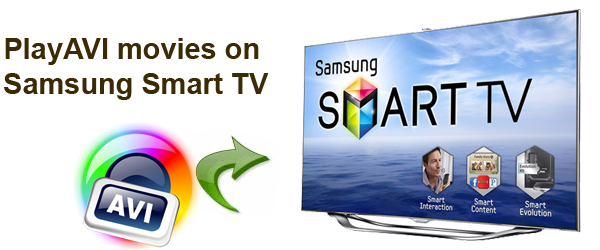
You can read this article about: Samsung Smart TV video format.
Samsung Smart TV lets you find and control exciting content in new and unexpected ways. Voice and gesture controls, face recognition, the Smart Touch Remote Control and the Smart View Mobile App all provide unique ways to interact with your TV. For watching movies on Samsung Smart TV, you need to solve the formats problem.
Can the Samsung UND Smart TV play .avi through the USB port? The answer is “Yes”. But, you need a TV Converter for Samsung Smart TV. This Samsung Smart TV Video Converter can convert all formats (AVI, MOV, WMV, MKV, M4V) for playing on Samsung LED 8000 Series Smart TV, Plasma 8000 Series Smart TV, LED 7500 Series Smart TV, LED 7550 Series Smart TV via USB. Just few clicks, you will get the playable video (H.264/AAC MP4) for your Smart TV. What are you waiting for? Hurry to free download this converter for your Smart TV.

Samsung Smart TV AVI Solution
How to convert AVI to MP4 for Samsung Smart TV?
Step 1: Run the perfect AVI to Samsung Smart TV Converter, and click the “Add File” icon to load .avi videos.
Step 2: Click the “Output Format” option and choose “Format > HD >MP4” as output format for Samsung Smart TV to get 720p HD video. If you want to get 1080P video for Samsung Smart TV, please click “Settings” to customize the Size to 1920*1080 by yourself.
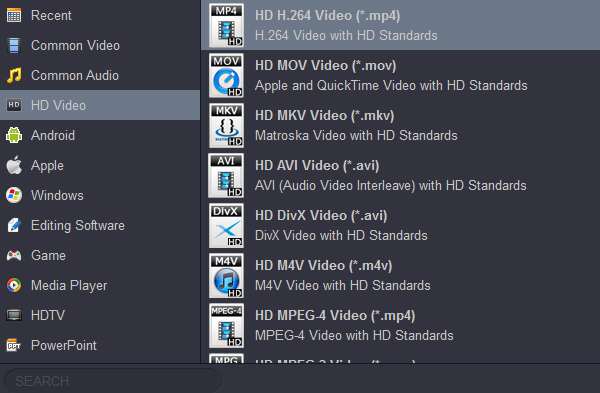
Step 3: Click the convert button under the preview window, and the conversion from AVI to Samsung Smart TV H.264 MP4 video would start immediately.
Step 4: After the conversion, you can get the converted videos via clicking the “Open Folder” button. Transfer the video to USB flash drive. You can play AVI movies on Samsung Smart TV.
Tip: This AVI to Samsung Smart TV Converter can burn video to DVD, support 2D to 3D conversion.
Get more info about it from Samsung Smart TV Ultimate Converter.


